List of Service Connections:
We request that you send the LIST of your current service connections.
1. Go to the VA App or VA.gov.
2. Sign in.
3. Your name, branch, and “your disability rating” will appear at the top of the screen.
4. Click on “your disability rating”
5. Capture a screen shot.
6. Send us the screen shot via our secure email

VA Treatment Records:
1. If you haven’t already register for an account: Register for an account
2. After you register log in with one of the identification services (you may have to create an acct): Login Options
3.
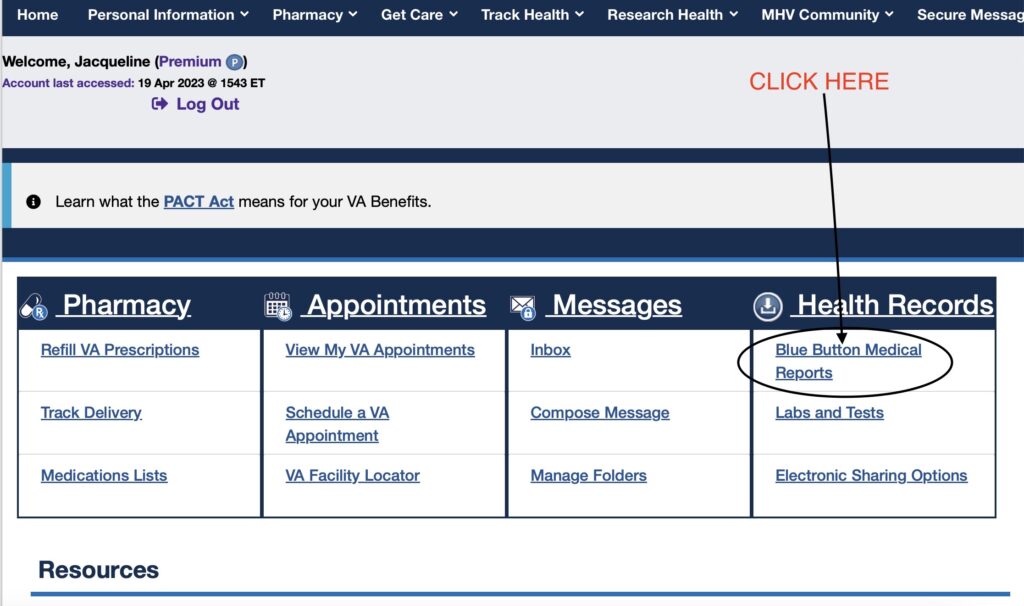
4.
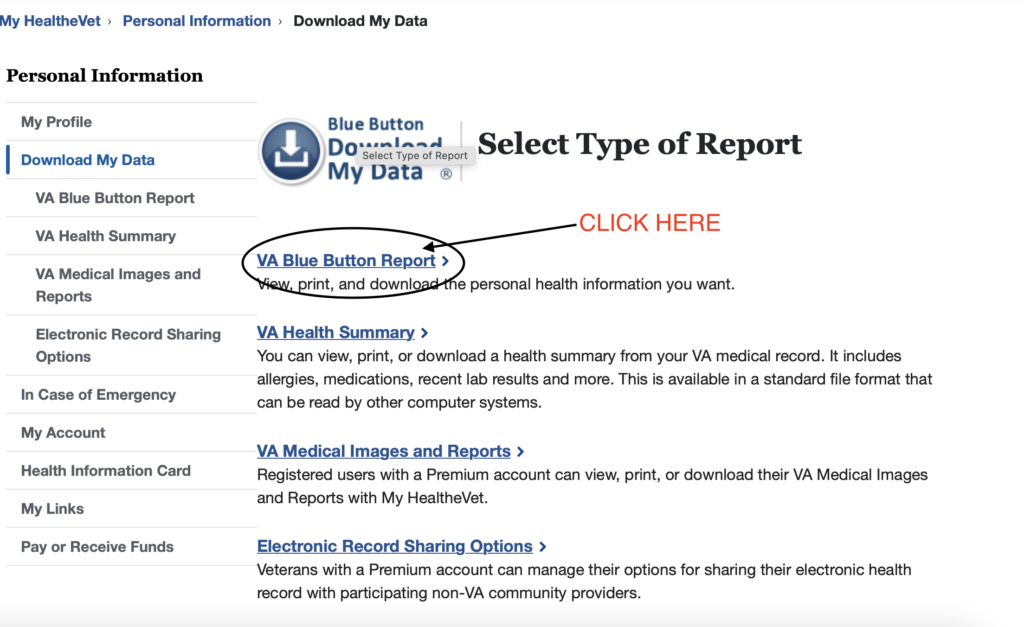
5. Select “custom” and enter the dates from the day you left the service until today’s date.
6. Select “all types of information”
7. Scroll to “submit”
8. Select “Download .pdf”
Private Records:
Private Provider’s Records: Contact your doctor’s office and request an electronic copy of your records.
WE DO NOT PROVIDE SUPPORT WITH TECHNOLOGY. IF YOU ARE UNABLE TO SEND YOUR ELECTRONIC RECORDS WE SUGGEST YOU ASK A FRIEND OR RELATIVE.
